英語の多読のためには、興味のある英文を読もうということで、「GitLab Handbook」を読みながら英語の勉強をしたいと思います。
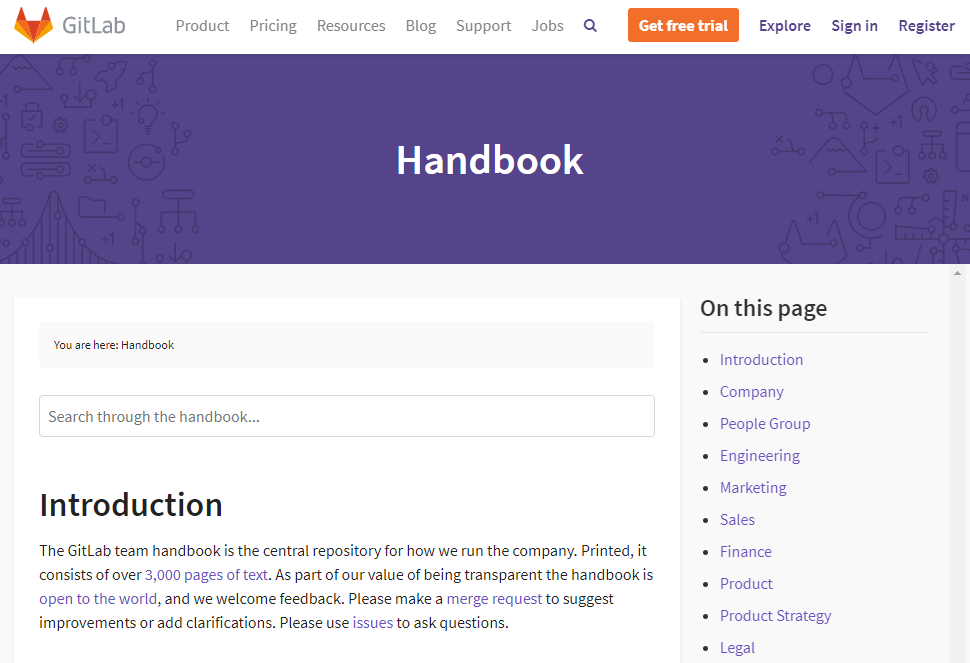
GitLabは、システムの会社です。
システムのソース管理のサービスを提供しています。
GitLab社の特徴は、1000人を超える社員が全世界に点在しており、フルリモートで稼働していること
会社の運用に必要なドキュメント群を一つのGitリポジトリの中で管理しており、公開しています。
it consists of over 3,000 pages of text.
https://about.gitlab.com/handbook/
参考
スケールする組織を支えるドキュメンテーションの技術を”GitLab Handbook”から学ぶ|Anno Takahiro|note
目次を見て、興味ある個所を読みましょう。
意味がわからない場合は、Google 翻訳で、訳しましょう。
僕はほとんどGoogle翻訳を使っています。
https://about.gitlab.com/handbook/handbook-usage/#how-we-use-the-guide-every-day
3. If you need to ask a team member for help, please realize that there is a good chance the majority of the community also doesn't know the answer. Be sure to document the answer to radiate this information to the whole community. After the question is answered, discuss where it should be documented and who will do it. You can remind other people of this request by asking “Who will document this?”
4. When you discuss something in chat always try to link to a URL where relevant. For example, the documentation you have a question about or the page that answered your question. You can remind other people of this by asking “Can you please link?”
7. When communicating something always include a link to the relevant (and up-to-date) part of the handbook instead of including the text in the email/chat/etc. You can remind other people of this by asking “Can you please link to the relevant part of the handbook?”
Presentations are great for ephemeral content like group conversations and board presentations. Evergreen content like a leadership training should be based on the handbook. Please screenshare the handbook instead of creating a presentation for evergreen content because:
プレゼンテーション用資料を作るのではなく、ハンドブックを使ってください。
仕事に関しては、プライベートメッセージ(1対1)ではなく、パブリックチャネル(グループ)でやりましょう。
https://about.gitlab.com/handbook/communication/#avoid-private-messages
1. When using Slack for work-related purposes, please avoid private messages. Private messages discourage collaboration. You might actually be contacting the wrong person, and they cannot easily redirect you to the right person. If the person is unavailable at the moment, it is less efficient because other people cannot jump in and help. Use a public channel and mention the person or group you want to reach. This ensures it is easy for other people to chime in, involve other people if needed, and learn from whatever is discussed.
3. In the private message: Thanks for reaching out, that's a great question/idea I think the rest of the team could benefit from. I'm going to move this to #public-channel based on [our desire to avoid private messages](/handbook/communication/#avoid-private-messages)
https://about.gitlab.com/handbook/communication/#use-public-channels
1. If you use Slack and plan to message 3 or more people, we recommend a channel for customer/issue/project/problem/partnership.
https://about.gitlab.com/handbook/communication/#video-calls
1. Use video calls if you find yourself going back and forth in an issue/via email or over chat. Rule of thumb: if you have gone back and forth 3 times, it's time for a video call.
7. We prefer Zoom.
一般向けサイト
ITエンジニア向けサイト
英語サイト
Portfolio
Copyright (c) 2026 IT英語 All Rights Reserved.